This article is dedicated to advertisers who want to supercharge their PPC performance. It contains valuable information about how RLSA campaigns work and how you can use them to improve your PPC performance. Also, for those of you who like data I’ve included a case study based on real data from one of our clients.
RLSA campaigns are a very powerful tool in your AdWords inventory! They can help you improve your conversion rate and lower the CPC at the same time.
Too good to be true? Not at all. Keep reading and find out what are RLSA campaigns and how they can help you achieve your goals!
First of all, let’s define remarketing lists. Remarketing Lists are a collection of website visitors or app users gathered by snippets of code added to your site or app.
We can have remarketing lists based on user behavior on site or mailing lists. Regardless of what kind of lists we have, we can use them for search ads in the same way we use them for a Display campaign: either target or exclude them.
Now that we have become acquainted with remarketing lists, let’s define what are Remarketing Lists for Search Ads (RLSA).
That is quite simple: They are just a remarketing list used for search ads. Or as Google states it: ”Remarketing lists for search ads (RLSA) are a feature that lets you customize your search ads campaign for people who have previously visited your site, and tailor your bids and ads to these visitors when they’re searching on Google and search partner sites.” (About remarketing lists for search ads).
Are RLSA and Display Remarketing the same thing?
Not at all! There are common points, of course, like the one in which you are trying to engage with your users after they have accomplished a specific action. But there are far bigger differences like: the Network on which the ads appear, the available ad formats and the overall functionality, etc.
On one hand we have RLSA which are just search ads, so text based ads, that will show on google search results. On the other hand we have Display Remarketing ads which run on Display network and they are image based ads. And that is just one of the differences.
Regarding the functionality, Remarketing Display campaigns automatically show ads to users when they are browsing on the Google Display Network, but RLSA campaigns don’t work like that. In RLSA campaigns the person that is targeted still needs to search for specific keywords for the ads to show.
When to use Remarketing Lists for Search Ads
Remarketing lists are very versatile and you can use them in multiple situations.
For example you can use them when users leave the site without converting. The Remarketing List will make sure that the people who have previously seen your site and continue to search for the product or service will see your ad.
Such a campaign provides valuable insights into how your users continue to search for the products – what keyword they use, add information about the price they are willing to pay and more technical aspects that didn’t show up from the users’ first search.
You can also exclude from the list certain users who have shown a lack of interest in your product or service. Thus, you will no longer pay to return a user that is not interested in your website.
The setup process
The process of setup is quite straightforward, and I will break it down below:
Step I: Setting up Remarketing Lists
You can create Remarketing lists both in AdWords and Analytics
1. Create the list in Analytics and import it into AdWords
This is preferred when we want to target users based on their behavior on the site (users who have not converted for example). By creating the Analytics list, we have the option to set audiences based on very specific rules.
Analytics -> ADMIN (Cog Icon)-> Audience Definitions -> Audiences
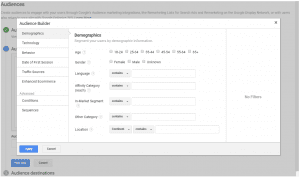
2. Create the list in AdWords
Here we have some options for remarketing lists:
Website visitors
Mobile app users (from Google Play or the Apple App Store)
YouTube users (users who interacted with your Youtube channel)
Customer emails (list of emails of at least 1000 emails)
AdWords -> Tools -> Audience Manager (under Shared Library)

The Audience lists page will open. If you want to create a new list, click on the blue “+” button and a drop down menu will open.
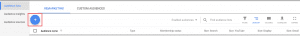
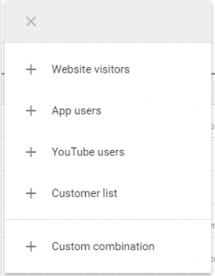
Step II: Use the newly created remarketing list in Search Ads
Once we have created the remarketing list, we just have to wait for it to get populated. Only after that we will be able to use it with an existing search campaign, or we could create a new dedicated campaign.
Keep in mind! Google will not allow you to target the remarketing list until it reaches a minimum of 1,000 cookies. This helps protect the privacy of those who are in your list. But do not lose hope, there are good news also: the 1000 unique visitors can come from any channel. This means you can have a list composed of 700 people who came from organic searches, 200 from social media and only 100 from PPC campaigns and you can start using your list.
Best practice advice: The sooner you make your lists, the better! Set remarketing lists as soon as you get access or create your Analytics or AdWords accounts.
The remarketing list may be an additional form of targeting, the only targeting form, or a form to exclude users from the target.
To add a remarketing list to your current search campaign, go to the campaign level or the adgroup level and click the “Audiences” tab and click the “+AUDIENCES” button.
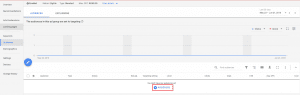
Now you will be presented with a screen that asks you to choose to whom you want to show your ad to.
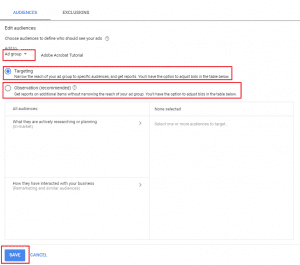
First of all, you will have to choose if you want to add your remarketing list at the campaign level or ad group level.
Next, you will have to choose between 2 options:
- Target (or the former Target and Bid), which narrows the reach of your ad group to specific audiences, and gets reports.
- Observation (or the former Bid only) which gets reports on additional items without narrowing the reach of your ad group.
Next, you will have to set your targeted keywords and to create search ads. Now you are all set!
If you’ve followed the steps correctly, you should have now a working RLSA campaign. Congratulations!
Why do we use RLSA?
Reasons may vary from project to project. You can streamline the costs, you can improve your targeting, you can improve the cost / conversion and much more.
Actually, it depends very much on the situation you are in and the insights you have gathered.
We, at Zitec, like practical applications and like to experiment so we will present a case study in which we used Remarketing Lists for Search ads to boost the performance for one of our clients.
Case Study: RLSA Campaign for Home Insurance
Context – We needed to optimize the PPC budgets for one of our clients in the insurance field. Most insurances are being sold offline but some of them such as Home Insurances are also sold online on the company’s website.
Objective – We wanted to increase the number of home insurances sold on the website. In order to increase transactions, we needed to bring more relevant traffic to the site by increasing the Search Impression Share and the CTR. Another objective was to also increase the conversion rate.
The challenge – The campaign was very often limited by budget. Also, we had no flexibility regarding the budget so we had to bring in better results for the exact same budget as before.
Insight – A user who has already accessed the calculator page and has seen how much the product costs without purchasing it is not a user we want to pay to bring back. Maybe the price is too high or he wants to see prices on other sites. Either way, from this point on, he knows the site, knows the product and knows the cost. We do not want to pay for another click in Search.
The solution – We created a remarketing list based on the following user behavior – a user who accessed the calculator page for home insurance, calculated his insurance price but did not buy it. We excluded this list from the classic search campaign targeting home insurance queries. This way, we wanted to reach as many new users as we could with the budget we had. Given that we had a limited budget, we did not want to spend it on users who already calculated their home insurance on our website.
The Results
Google AdWords Results ( Oct – Dec vs PP):
+133% home insurances sold online
+24% clicks
+30% conversion rate
+12% Search Impression Share
In conclusion, RLSA campaigns are a great tool in your Online Marketing arsenal. If used wisely they can be game changers for your online marketing efforts and can help you reach your objectives!




.jpg)
