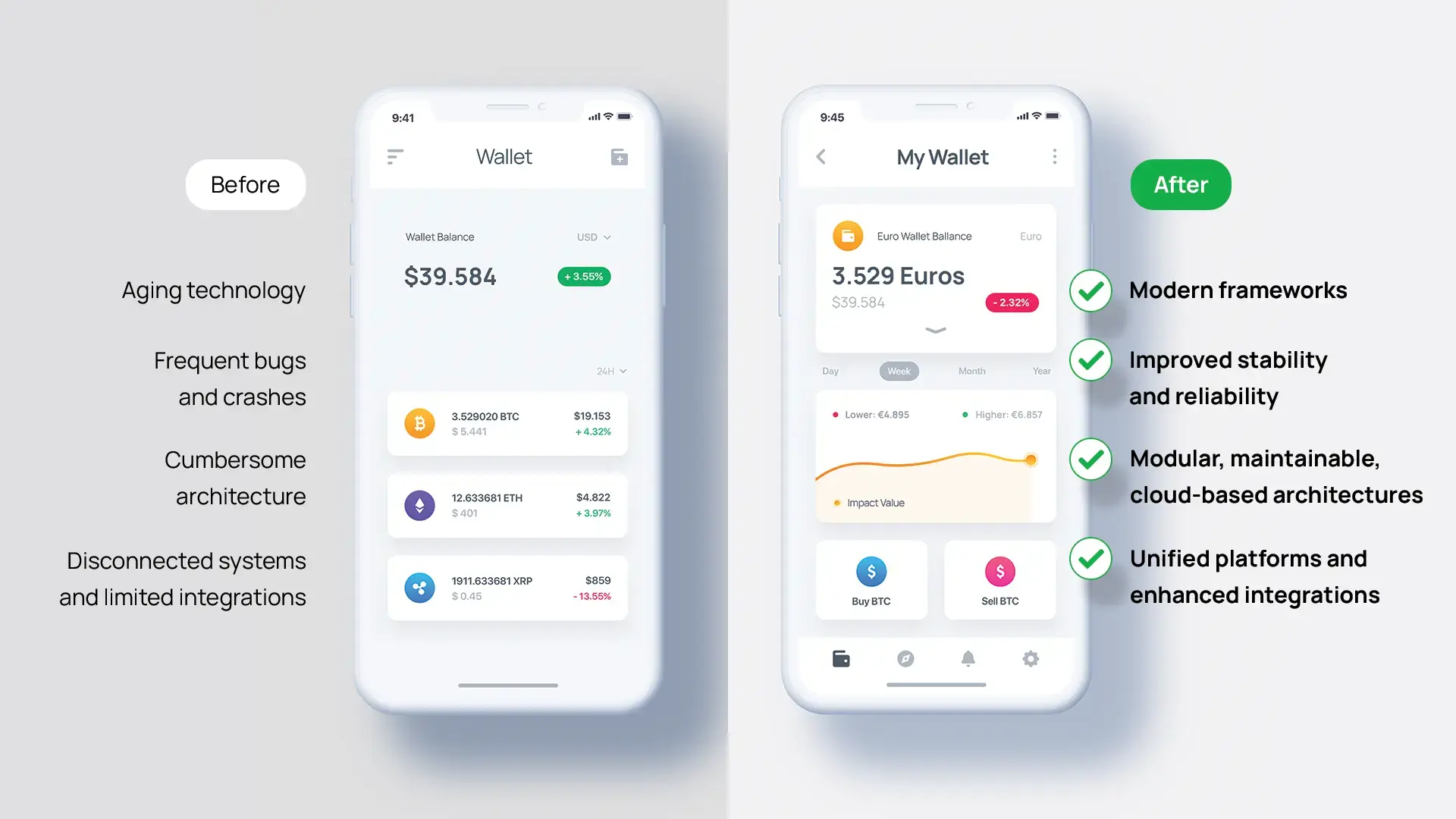In a previous article on the most common reasons why mobile apps crash, we’ve touched upon the detrimental effect mobile app crashing has on both users and businesses. Apps crash mostly due to poor error handling, memory management, or testing, which leads to higher development costs and user attrition.
In this article, you’ll learn about the four most effective ways to prevent mobile app crashes to increase retention and streamline the user experience.
1. Use error monitoring tools
One of the most challenging aspects software teams deal with when it comes to building stable mobile apps is to be aware that an error is occurring and when exactly this happens - ideally by receiving a notification. Error monitoring is a technique that gives you visibility into your software, takes the guesswork out of application troubleshooting, and offers the right information about how a particular error is affecting your users. Without this visibility, your team is unaware of the negative interactions that your consumers might have.
Error monitoring allows you to understand what went wrong in your software, where it went wrong, who was affected, how frequently this happened, and how to prevent it from happening again. There are certain error monitoring tools you can use, some of them even rendering the precise line of code where the issue or crash occurred:
- Bugsee
- Instabug
- Firebase Crashlytics
2. Employ the right mobile testing technique
Mobile app testing helps you verify an app’s features and functionalities for various devices and operating systems through several automation tools. These tests are aimed to check indicators such as the level of accessibility and efficiency, load time, or performance. Through mobile app automation testing, businesses gain assurance that their mobile app is ready to be publicly released to the users. Automation tools perform various tests that check the features and functionalities of an app.
Though manual techniques give testers greater operational freedom, sometimes they are not necessarily as accurate as automation techniques. Whereas manual testing allows you to test fast and observe the outcomes right away, automation calls for extensive planning and investment, which might not help in the case of short-term projects, when time and effort are important.
On the other hand, when you’re starting with a small app, using manual testing can help you more accurately emulate user experience, which then proves useful in further improving it. But as the app grows in complexity, the automation testing approach saves plenty of time, allowing you to perform regression and performance testing, and address repeated execution for best results.
Types of mobile automation tests and benefits they bring to your app project
In Building Mobile Apps at Scale, Gergely Orosz presents four types of mobile automation tests. The author also points out that there is no golden rule for the use of each type as it all depends on your environment and project:
1️. Unit tests are simple to write and fast to run and focus on testing one isolated component (a unit: a line of code, a method, or a class) at a time. Unit tests provide you with a more granular view of how code is performing. Together with code reviews, they keep the code uncluttered and reduce bug rates.
2️. Integration tests are more complex and are aimed at testing the behavior of more interacting units. This type of mobile automation testing is conducted to evaluate components with specified functional requirements and occurs after unit testing. Verifying that library integrations function as intended is the most frequent use of integration tests because other app components will normally reuse the libraries and modules you create.
3️. Snapshot tests are a fast way to ensure that certain changes in code do not cause unwanted Ul changes by comparing the rendered markup of every story against known baselines. They considerably aid in accelerating iteration cycles and are a beneficial tool whenever you want to ensure that the output of your functions doesn't alter unexpectedly. However, snapshot tests are not a one-size fits all tool so their usefulness will vary depending on your app.
4. UI tests are usually the most complex ones to write and run and are focused on testing the aspects of any app that a user will come into contact with. They help you save time, validate proper functionality and expected performance, and usually result in increased test coverage.
3. Use app monitoring tools
App monitoring is a common practice that allows you to proactively improve your app’s performance indicators rather than waiting for a crash or error to happen or to hear from consumers who have had a bad experience. By employing app monitoring tools, such as AppDynamics, DataDog, or AppNeta Performance Manager, you'll be able to spot potential bottleneck scenarios and maintain the best possible performance for your app.
The main areas that are usually monitored with these tools are:
- UI - quickly identify situations where the app isn't reacting to user input fast enough;
- App launch - check the app launch time (how long your users are waiting since they click on your app to when your app becomes responsive);
- Network Performance - monitor the response times and network issues as experienced by your users.
4. Partner with an IT provider to ensure your app's scalability and health
When determining whether to improve your testing capabilities, there are several benefits to take into account. The ability to be cost-effective by optimizing the skill factor when organizing your testing efforts is one of the most important advantages in this regard. This can be achieved by externalizing software testing services.
Choosing an IT provider to cover the software testing phase is extremely useful, especially when considering that these types of service providers are always focused on superior quality by employing experts in different areas of software testing. Certifications like ISTQB Foundation, ISTQB Agile Testing, the BBST suite, and especially ISTQB Mobile Application Testing are always something to look for. An experienced IT provider will keep up with new technologies, test automation tools, and shifting market trends because this is their area of expertise. Furthermore, they can accelerate your launch as they already have thorough processes in place to deliver high-quality testing services in a short amount of time.
Although sharing source codes, customer data, reference models, and workflows with another business raises a number of legitimate security issues, mature IT software providers have solid security policies in place. When combined with conformity to the highest industry-wide legal, ethical, and technical standards, an IT provider can prove highly beneficial in addressing the testing phase to the desired outcomes.
When mobile app crashing persists
If applying the above-mentioned best practices to ensure your mobile app stability and good user experience doesn’t seem to bring the expected results, and your mobile app crash rate is still high, it may be an indicator that your app has some serious code issues. In this case, you should probably consider app rewriting - writing the code from scratch. The key benefit of rewriting is that the previous code will no longer constrain developers in any manner while employing new technologies is even simpler. Moreover, you will be able to effectively address any issues that currently lead to a high app crashing rate.
For more information on mobile app rewriting, check out the pivotal role application rewriting plays in rejuvenating software mobile solutions and contact our mobile development experts for further insights!
Talk to your mobile development expert
With over 12 years of expertise developing and launching successful mobile applications, our mobile development team has a vast mobile development portfolio, which includes projects such as Tazz, Flip, Sameday app for couriers, Freshful by eMAG, Credit Europe Bank app, PayPoint, eMAG Marketplace, Aurus, and many others.
Send us a message if you have any inquiries or want to learn more about developing mobile applications. No matter how complicated or ambitious your idea or project is, we are prepared to take it on.